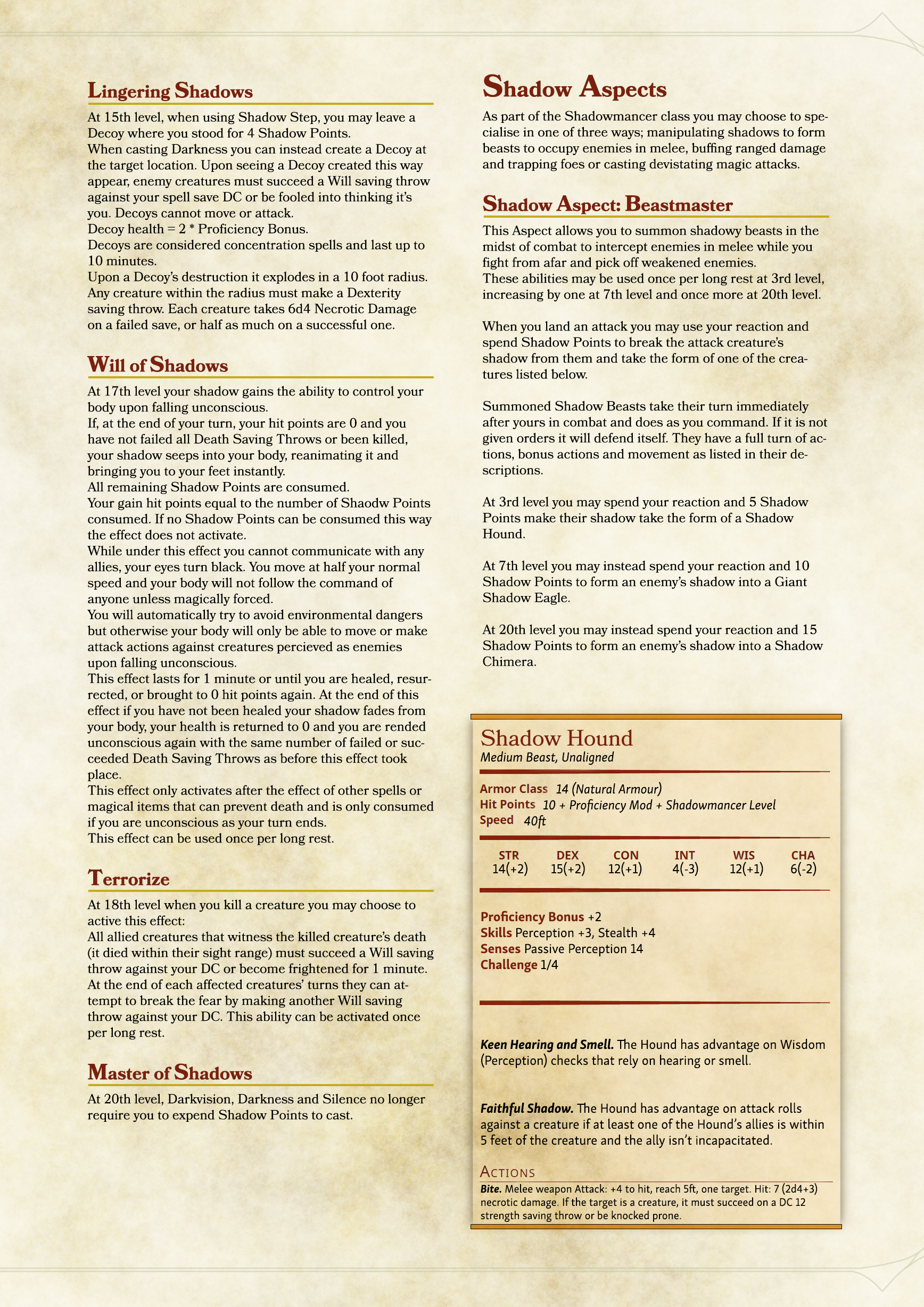Digital Art
This page displays various pieces of digital art I have created using Adobe Photoshop and Illustrator.
While creating a character for my friend's latest D&D campaign I wanted an image to show off my Tiefling Mystic, however, online I couldn't find an image of one the fit my description or one that drew me in. I found the image of an elf (left) and the image of a female Tiefling who's horns I liked and combined them, colour shifted and masked areas to create my desired look (center image).
(I do not own any of the images used in this project)
This is my most recent work. I created a custom Class for the pen and paper role-playing game Dungeons and Dragons 5th Edition. I came up with the stats and abilities of the class myself and then used Photoshop to recreate the look and style of the official Players Handbooks that are published by Wizards of the Coast. I used images that I found online and some custom font types that more closely resembled the books to make it look authentic. I used my skills to professionally composite the images and text into the 6 images you see above.
(I do not own the assets used to create the pages, however the text contained within them is mine)
After completing my 3D models I believe it is important to display them in an interesting/appealing or professional way. To do these composite renders you see above of my Female Oni and Greek God Pan, I performed multiple render passes in ZBrush, rendering out many differnt lighting angles as well as subsurface scattering, Z-Depth and shadow-maps. All of these images were then transfered to photoshop where I used masks, screen and darken overlays and some focal blur created by an alpha made from the Z-Depth render.
(Left) Isis (SMITE) "God Card" remade in a simplistic block colour style, created in Photoshop. This card was made with the basic brushes from Photoshop and is meant to display skills in layer manipulation and "quick" drawing, as this was completed in only a few hours.
(Right) Alien of my own creation made in Photoshop Elements 11 with use of a graphics tablet, this was my first venture into creating digital art with a tablet. This was a hard one to get right, and my lack of realistic drawing ability is clearly on display, however this piece was made using a combination of custom brushes created using home made alpha maps and cloning tools.
(Left) Hand-drawn concept for game box art for a game concept I created.
(Right) I used screenshots from various games and images I found online, edited and compiled them in Photoshop. The cover required the use of several transform tools including skew and perspective. Flames were created using custom brushes and editing of images found online and was meant to professionally recreate a concept for a game's box art.
I do not own rights to any of the images and symbols, and I am not using them for profit.
(Left, Middle) Hand drawn concepts for a poster for the same game concept as the Xbox game box cover.
(Right) The finished poster again, compiled in Photoshop from images found online.
I do not own rights to any of the images and symbols, and I am not using them for profit.
(Left) Hand drawn concept for texturing a box.
(Middle) Texture I created in Photoshop for a barrel using various applications of burn and dodge to create the raised ridge effect.
(Right) The texture applied to a cylinder in Autodesk 3DS Max.
(Left) Restart screen for a GameMaker game I made as part of an assignment, images found online.
(Middle) Instructions on how to play the GameMaker game featuring sprites I made myself in GameMaker and a background I made In Photoshop using custom brushes.
(Right) Win screen for the GameMaker game that I made in Photoshop with custom brushes.
(Left) Game level background created as part of a group project, drawn by another group member then filled-in/coloured by me.
(Right) Concept for a game area in an 8-Bit style, created by me.